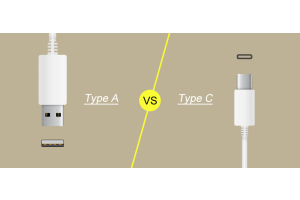USB: A Journey of Evolution and Versatility
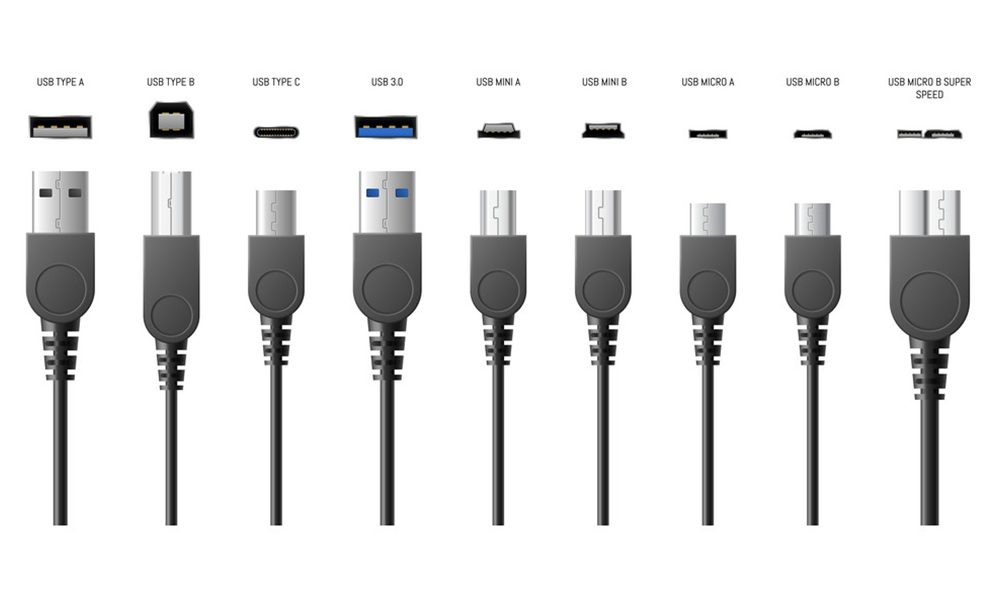
USB is a serial bus standard for connecting computers and devices, and has been widely used in products such as personal computers and mobile devices, and it has become a fairly common communication standard.
USB Has Become a Major Signaling Technology Today
USB stands for Universal Serial Bus, and a so-called "bus" is a circuit arrangement or communication system for transferring data between components in a system. In this case, a "serial" bus transfers data one bit at a time over a single wire. However, the USB connector can transfer more than just data between components; it can also be used to transfer power and can accommodate many different hardware devices, from printers and keyboards to cell phones and flash drives.
Prior to the development of the USB protocol, computers used both serial and parallel ports to accomplish data transfer, with individual devices using a variety of proprietary plugs, connectors, cables, expansion cards, and necessary drivers. Data transfer rates were slow, with parallel ports operating at about 100 kB per second and serial ports operating at 115 to 450 kB per second.
The USB 1.0 specification debuted in early 1996 and initially could transfer data at up to 12 Mbit per second. Transfer speeds increased further with the release of USB 2.0 in 2000 at 480 Mbit per second and USB 3.0 in 2008 at 4.8 Gbps. USB 3.2 then replaced the 3.1 and 3.0 standards with speeds of up to 20 Gbps and is the most commonly used standard today. The latest version, USB 4, released in 2019, has transfer speeds of up to 40 Gbps and is slowly being introduced for use in a variety of devices.
Multiple USB Physical Form Functions to Meet Different Needs
USB connectors are available in a variety of types or physical form factors for a variety of applications, including:
- USB Type A: This is the original and most common USB connector, also known as USB Standard Type A. The flat rectangular shape is held in place by friction for easy insertion and removal. It provides 5 V DC powers on one of the pins and is compatible with all types of USB protocols.
- USB Type B: This connector is square with slightly angled corners at the top and, like Type A, it is held in place by friction. It was developed to allow the connection of peripheral devices without creating the risk of connecting two hosts to each other. This connector type is still in use, but miniature versions are more common.
- USB Type C: This is the newest USB connector, with a reversible, symmetrical design that allows it to be plugged in with either side facing up. It carries USB 3.2 (formerly 3.1 and 3.0), 2.0, and 1.1 signals, with data transfer speeds of up to 20 Gbps, bi-directional power of up to 100 W (expandable to 240 W with USB PD 3.1), and support for DisplayPort video and quad-channel audio. type C also supports USB4 and Thunderbolt, a hardware interface that connects devices to a computer. Type C also supports USB4 and Thunderbolt, a hardware interface that connects peripheral devices to the computer with data transfer speeds up to 40 Gbps.
- USB Mini and Micro Type A and B: These are smaller versions of the Type A and Type B connectors, providing a physically smaller connection while maintaining the high speed transfer rate of 480 Mbps and mobile (OTG) capability, allowing mobile devices and other peripherals to act as USB hosts.
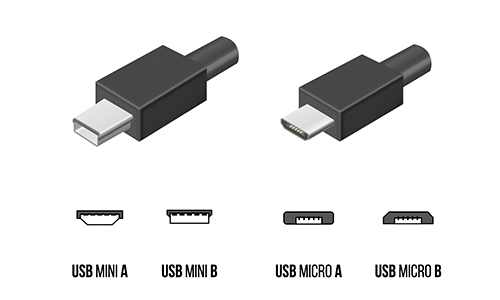
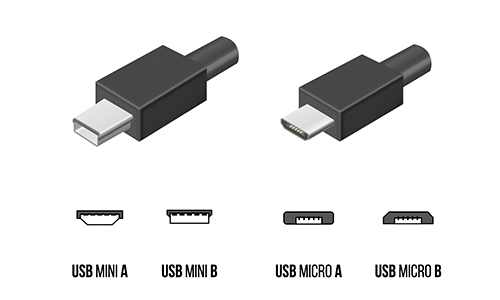
- USB Micro-B SuperSpeed: This connector, on the other hand, allows Micro A and Micro B plugs to be connected to this single socket type to provide greater flexibility.
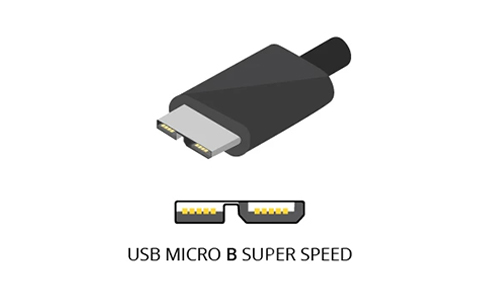
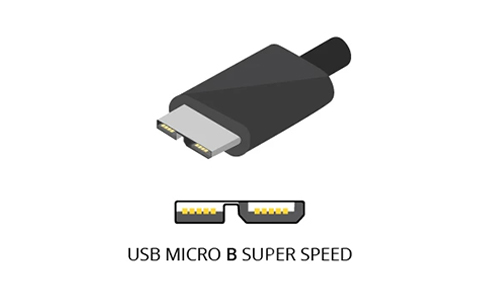
USB connectors are categorized into male and female connectors, which can only be used in pairs with their counterparts of another connector; there is no cross-compatibility. While the connector itself is standard, the housing can be significantly altered for different applications. This situation has led to the development of IP rated USB connectors that provide robust protection against solid or liquid intrusion into devices used in harsh environments.
Regulations are being introduced in some regions that require new electronic devices to use USB Type C connectors as charging cables. For example, the EU has announced that chargers for mobile devices must use USB Type C by 2024, with laptops following suit in 2026. This means that all mobile devices sold in the EU will use the same type of charger. This harmonization of standards will be convenient for consumers and will help reduce the generation of e-waste.
Continuous Evolution of Faster USB Communication Standards
USB communication standards are constantly evolving, from 1.5 Mbit per second with USB 1.0 to 20 Gbps with USB 3.2 to 40 Gbps with the latest USB4, with each update driving a new wave of hardware interconnections. While the standard's naming changes can be confusing, USB 3.2 is by far the most common standard, compatible with both Type A and Type C connectors, with speeds ranging from 5 Gbps to 20 Gbps. However, in many cases, newer versions of USB devices will default to the older version and speed when communicating with older versions.
The original USB connection required a host computer, with the Type A connector usually denoting a host device and the Type B connector usually connecting to a peripheral device. However, there is no such limitation when using USB OTG (On The GO), a specification that allows a USB device (such as a smartphone) to act as a host device and thus connect to other USB devices, allowing USB devices to read data from other devices without a computer. This flexibility provides users with more connection and usage options.


Advances in USB Power Supply Specifications
The USB standard began as a data interface protocol to simplify the interconnection of devices and provide some power. Today, it has evolved from a data interface that provided limited power to a significant power pipeline that includes a data interface, and many devices are now able to be charged via a USB connection.
Numerous manufacturers have made a concerted effort to standardize power transfer and add to the feature set in the form of the USB Power Delivery (USB PD) standard. USB PD can deliver variable voltages up to 20 V and maximum currents up to 5 A with a total power transfer limit of up to 100 W. The USB PD 3.1 standard, to be released in 2021, has extended the power transfer capability to 240 W. In addition, the direction of the power is no longer fixed, allowing power to be supplied not only from the host computer or from peripherals, but also to optimize power management across multiple peripherals.
USB Applications Continue to Expand to a Wide Range of Electronic Devices
By offering small size, ease of design and use, high communication speeds, and enhanced power transfer, USB connectors can be used for a very wide and growing range of applications, such as desktop and laptop computers, disk drives, printers, scanners, gamepads and controllers, camcorders, cellular phones, smart TVs, game consoles, and more. For devices that do not require data transfer, USB connectors can also be used on their own to power rechargeable flashlights, charging pads and many other portable consumer devices.
The robustness and speed of the latest USB standard also opens up more applications, and it now has bandwidth, reliability and power transfer capability for industrial applications such as data acquisition and monitoring, machine vision and process control. Essentially, any application using 240 W or less can be powered by USB power.