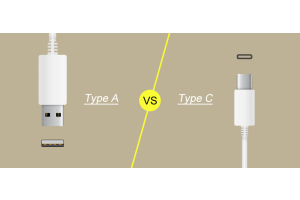What is the USB to HDMI

A USB to HDMI (High Definition Multimedia Interface) adapter is a device that connects a USB port to a HDMI-enabled device. This adapter is most commonly used to connect a computer or laptop to an HDTV or other multimedia display.
USB to HDMI Adapter


Traditional computers usually come with one HDMI port and two USB ports. If the HDMI ports are occupied by other devices or damaged, you will have to use a USB to HDMI adapter to connect your computer to the display. In addition, some laptops even eliminate the HDMI port, making it difficult to connect the computer to a projector or TV display. In this case, USB HDMI adapter can also help you.
What is the Difference Between USB and HDMI?
They differ in two main ways:
Function: USB is a hardware interface that can be used to connect external devices such as keyboards, mice and mobile devices. One of its advantages is strong compatibility, compatible with a variety of data formats. HDMI, on the other hand, is an audio/video interface that transmits audio/video to high-definition devices such as projectors, high-definition televisions, and monitors.
Speed: HDMI utilizes high speed to transfer video and audio. USB is slightly slower than HDMI.
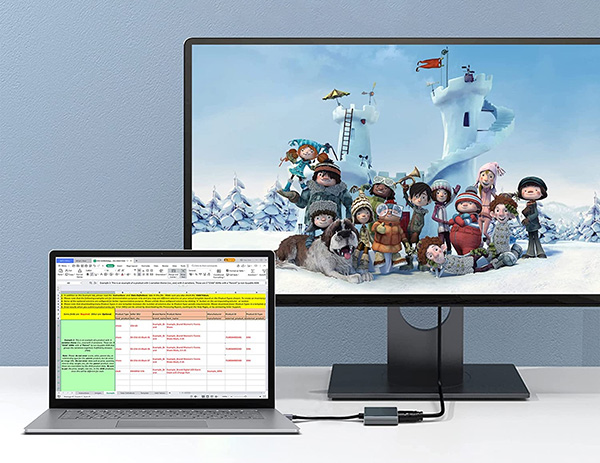
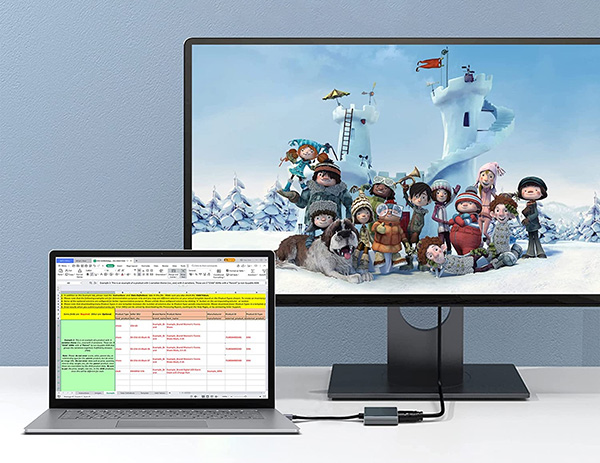
How USB to HDMI Adapter Works
USB to HDMI adapter works by converting your computer's USB signal into HDMI signal. It helps you connect your computer to an HDMI-equipped display, such as a monitor or TV. The adapter usually comes with software that needs to be installed on your computer to work properly. After the software is installed, the adapter will appear as an additional display device in your computer's display settings. You can then choose the USB to HDMI adapter as the primary display device, extend your desktop across both displays, or mirror the primary display device on a USB-connected device.The USB to HDMI adapter is a relatively simple device, but a valuable addition to your computing setup.
How do I use the USB to HDMI adapter in Windows 10?
Using the USB to HDMI adapter is very simple.
Step 1 : Connect the adapter to your computer's USB port using the USB header.
Step 2 : Connect the other end of the adapter to an HDMI-enabled device.
Step 3 : Once the connection is complete, you can watch your computer's HD content on your HDTV. You may also need to adjust your computer's display settings to optimize the image quality.
What is the Difference Between USB C to HDMI and USB to HDMI Adapter?
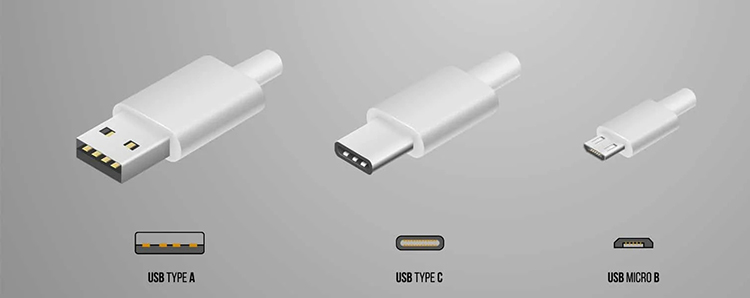
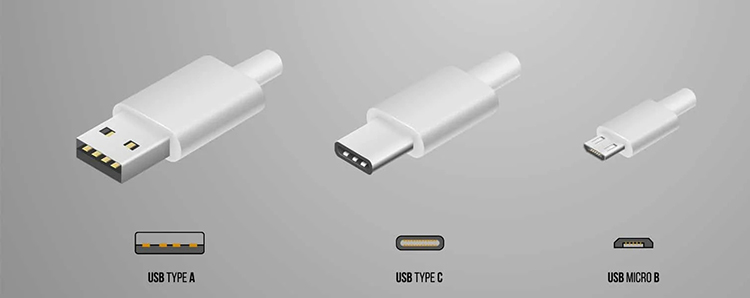
USB Type-C is the latest USB standard that is rapidly gaining popularity due to its small size and support for USB 3.1 data transfer speeds. However, USB Type-C is still not as widely used as older USB standards like USB Type-A. As a result, many devices still rely on the old USB standard for connectivity. To connect a device with a USB Type-C port to a projector or TV with an HDMI input, a USB to HDMI adapter is required.
There are two main types of USB to HDMI converters: active and passive. Active adapters are usually more expensive but offer better performance and compatibility. Passive adapters are less expensive but may not work with all devices. When choosing a USB to HDMI adapter, it is important to make sure that it is compatible with your device and supports the resolution and features you need.
Summary
Having said that, I hope this article has given you a clear understanding of USB to HDMI adapters. It includes not only the definition and how it works, but also how it works and the difference between USB Type-C to HDMI. Please read and use the adapter properly.